- Insert Image Map
- If an image is selected, displays the Image Map box, which allows you to assign a unique map name to this image. Inserts the map on the currently selected image. If no image is selected, displays the Open box to allow you to select the image, then displays the Image Map box.
Related Topic:
You can also insert an image map by clicking on the button in the Elements Toolbar. However, you will still need to create the hotspots and assign links to them, using the options on the Image Map sub menu.
button in the Elements Toolbar. However, you will still need to create the hotspots and assign links to them, using the options on the Image Map sub menu. - Create/Modify Hotspots
- Displays a sub menu with options that allow you to define the "hotspot" areas of the image by drawing circles, rectangles or polygons on the image.
- Add Rectangle
- Choose this option to define a rectangular hotspot on the image. Then click and drag on the image to draw the rectangle. Once it is drawn, you can click inside of it and drag to move it, or click and drag on any of the corner handles to re-size it. To add another rectangle, choose Add Rectangle again.
- Add Circle
- Choose this option to define a circular hotspot on the image. Then click and drag on the image to draw the circle. Once it is drawn, you can click inside of it and drag to move it, or click and drag on any of the handles to re-size it. To add another circle, choose Add Circle again.
- Add Polygon
- Available when the current window is a Navigator preview. Not available for Internet Explorer.
Choose this option to define a polygonal hotspot on the image. Then click on the image for each point on the polygon. When the polygon is completed, click the right mouse button. Once it is drawn, you can click inside of it and drag to move it, or click and drag on any of the corner handles to re-size it. To add another polygon, choose Add Polygon again. To add a point to a completed polygon, choose "Add Point to Polygon" from this sub menu. To delete a point from a completed polygon, choose "Delete Point from this Polygon" from this sub menu. - Add Point to Polygon
- Available when the current window is a Navigator preview. Not available for Internet Explorer.
Allows you to add another point to the current polygon. After choosing this option, click anywhere on the image and the current polygon (the one with the drag handles) will be stretched to include a point where you clicked. - Delete Point in Polygon
- Available when the current window is a Navigator preview. Not available for Internet Explorer.
Allows you to delete a point from the current polygon (the one with the drag handles). After choosing this option, click on the point that you want to delete. - Delete Shape
- Allows you to delete the current shape (the one with the drag handles) from the image map. Click inside the shape you want to delete before choosing this option.
- Assign Link to Hotspot
- Displays a sub menu which allows you to choose the type of link you want to assign to the current hotspot shape. Select the hotspot shape before choosing one of the following:
- Link to Another Web Page
- Displays the Link to another Web Page box, which allows you to assign the current hotspot shape with a link to another Web page.
- Link to Anchor in this Page
- Displays the Link to Anchor in this Page box, which allows you to assign the current hotspot shape with a link to an anchor on the current page.
- Link to Email Address
- Displays the Link to Email Address box, which allows you to assign the current hotspot shape with a link to an email address.